Departments
Search
Follow Us
Tags
accessories
art
artisan
artist
artistic jewelry
beaded
beading
beads
bracelet
buy handmade
chainmaille
craft
crafts
Creative Handmade Artisans
crochet
discover handmade
earrings
feature
featured artist
gemstones
glass
HAFshop
handcrafted
Handmade
handmadeartists
Handmade Artists
Handmade Harbor
handmade jewelry
handmade pendant
Handmade Products
jewellery
jewelry
knitting
necklace
polymer clay
sell handmade
selling handmade online
selling tips
sell online
sewing
small business
soap
sterling silver jewelry
wire
wire wrapped
Latest Highlights
IBH
Stop the Insanity of Social Media Overload
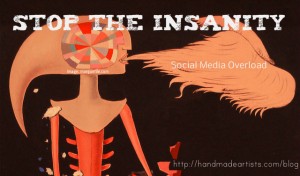
Social media can be a bit overwhelming to handmade business owners. You have to concentrate on creating your product, blogging, Twitter, Facebook, Google + and a slew of other sites in order to spread the word about your product.
How can you manage it all?
Hoot Suite is a social management tool I use to manage my social profiles and schedule my messages. I also use it to see activity across all the networks at one time so I can respond in a timely manner instead of getting lost for hours on a site thus losing valuable work time. Social media should be a part of every company’s marketing strategy, but unfortunately, it’s not. Some businesses simply do not have the time or resources to manage their social media platforms, whereas others aren’t sure how to use these platforms to their advantage. Either way, Social Firestarter can help.There are many proven methods of social media marketing for attorneys and lawyers.
How to Add Social Networks
First, select your user profile button which is located on the left side. Next, click “add a social network” button, (located on the bottom left) and select the network you want to add (Twitter, Facebook, Google+, LinkedIn, Foursquare, WordPress, MySpace, Mixi). Finally, give authorization and you’re set.
How to Add a Stream to Your Dashboard
First, click the house icon on the left side of your screen. Second, click the “Add a Stream” button. Third, select the network you wish to add. Finally, choose the stream type according to the social media network you want to watch.
One option you have is to track a keyword on twitter. This can be useful for staying updated to what’s going on in your target market. Click the “Add Stream” button, select “Keyword” tab, add your keyword, and then click “Create Stream”.
How to Send a Message
Click in the text field, add your message, and choose a network to send the message to, and finally click “send now” button or schedule the post
How to Schedule a Message
- Write the message
- Click the calendar icon
- Select the date and time
- Click schedule
What you get with the Free Account:
- Tabs – 20 with free account
- 10 streams per tab
- Social Network Profiles – 5
- Setup RSS feeds to post to networks
- Add Twitter Lists to your streams
- Hootlet for toolbar
- Mobile App – available for the iPhone, iPad, Android and Blackberry via your App store
Sign up for a free account by visiting http://hootsuite.com
Social Media is great for getting to know your customers and those in your industry. Managing it doesn’t have to take over your life.
Pre-schedule some tweets and Facebook posts, automatically set up rss feeds to your blog or store and track the streams that will benefit your business. Set aside at least 15 – 30 minutes each day to respond to posts and then get back to the creative work you love.
Tags: facebook, Handmade, Handmade Artists, handmade promotion, selling online, twitter
Posted in Information, Selling Tips
17 Responses to “Stop the Insanity of Social Media Overload”
Leave a Reply
You must be logged in to post a comment.


Well this will sure help make it easier and do-able:) Thanks for the info!
@startsarts It sure helps me. Glad you found it useful.
I personally do not use hoot suite, I use a site called socialoomph, but I’ve heard good things about hoot suite. The point here really is that there are site out there that can help you manage promotion and still have time to create!
@chainmaille exactly. It’s all about working smarter and not harder in order to move your business forward.
I signed up! You sold me I have spent 30 minutes on twitter alone this morning, thanks for a great post!
@artbyNancyPace I know, Twitter and Pinterest are my big time wasters, it is so easy for me to get lost in the clicking and RT’ing. Let me know if you need any help.
I am going to check this out. I will be sharing this article also.
@Pcoe I hope it works for you. Thanks for sharing it. It was an online friend who shared it with me about a year ago. I only started using it to schedule posts late last year – it has save me lots of time.
I didn’t mention this in the article but I schedule the posts so that I can actually be social on social media. It gives me time to really ‘talk’ to people and visit their article or blog post and respond.
I am going to check it out. I need to figure out how to manage my time better. Thanks for sharing this information with us.
Time management is something we can always improve on. If you figure it out please do let me know. 🙂
I look forward to checking this out also!! Thanks for the info……
@sewnsewsister Let me know if you think it is something you might use. @Chainmaille is right, Hootsuite is not the only one out there, there is tweetdeck which is made by Twitter.
I’ve used Hootsuite for a couple of years and just love it. Makes networking so much easier.
Glad to hear that – I love making what I do online easier.
I have been using hootsuite for a few years now, but never took the time to try out all it has to offer. Thanks for these tips.
Debbi
–yankeeburrowcreations
It took me a while to venture past the basic stuff too and I’m sure glad I discovered scheduling posts. It is a time saver.
[…] Go to Source Author: Momwithahook […]