Departments
Search
Follow Us
Tags
Latest Highlights
IBH
Expanding With Pinterest
Like so many of you small businesses out there, I try to keep my eye out for new ways to promote and connect with potential customers. There are so many new online applications popping up on a regular basis, it is always tough to know which ones are a good use of our time and resources. Expense is always an issue as well. I usually like to wait until the dust settles to see if an application is reliable, not full of coding bugs, and has the capability for future expansion. Let’s us not forget, a steadily expanding user base. Pinterest is one of the applications that I have been watching for awhile. The following are some of things I have either incorporated into my website, (which leads them to my HA Shop), or investigated.
As I have started incorporating their code and setting things up, I am struck by how easy their Help Center is to use. Their documentation is straight forward and easy to follow, which is something a appreciate, having written all types of documentation in my previous lives.

The Business page offers lots of helpful information with categories for Get Started, Resources, and Tools. The information under Get Started was helpful for me to review before I began the process. It let me know what the business account was about and how it worked.
Once you set up a business account, (FREE by the way), a page with step by step prompts are available to help you get started. This is something that not all applications provide.
One of the Tools they offer is a widget builder to help you create the code you need to add different types of buttons and widgets to your website pages. This allows people to pin your products, follow you, etc. One of the widgets they offer is the Profile Widget.
Once you verify your website, (yes they have instructions for this), Pinterest’s Analytics become available for use. This was a nice plus because you do not need to do any coding to specifically set this up. This is a useful tool for gauging interest within this particular audience.
The business team also communicates with you via email to inform you when they are offering new features, etc. They do NOT overwhelm you with email which is always a plus.
So far my experience expanding with Pinterest has been very positive and I look forward to growing my presence in Pinterest as time passes. Hopefully my customer base will grow as well. After all, isn’t that what it is all about? 😉
Written by Cr8tive Lefty
Website: www.cr8tivelefty.com
Pinterest: www.pinterest.com/cr8tivelefty
FB: www.facebook.com/Cr8tiveLefty
Google+: gplusid.com/Cr8tiveLefty
Twitter: twitter.com/#!/Cr8tiveLefty
—————————————————————————————————————————————
Tags: buy handmade, Creative Handmade Artisans, Handmade Artists, selling handmade online, selling tips
Posted in Contributors, Creative Breakroom, Discover Handmade, Handmade, Handmade Artisans, Information, Selling Tips
7 Responses to “Expanding With Pinterest”
Leave a Reply
You must be logged in to post a comment.



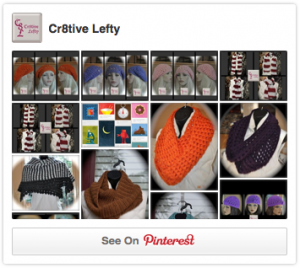

I need to check that out, Cari…thanks for sharing…..♥
Hey Monika… although you see me weekly… this article was written by Anntoinette from Cr8tive Lefty. We do however have something in common… Crochet!
Thank you Monika for commenting and showing you continued support for Handmade Artists’
Great post! Shared 😀
I am not much of a fan of Facebook or twitter, but I have found that I really like Pintrest. I did not originally set it up as a business, Imay look into that. even without the business set up you can still do promoting.
You are correct. That is what I was doing initially. Either way, it’s good to get the word out there. Have a great day 🙂
Hey Anntoinette…I enjoyed reading your article about Pinterest and I now I am following you!
I saw that. I am so glad!! Hope all is well with you 🙂