Departments
Search
Follow Us
Tags
Latest Highlights
IBH
Shop Sections
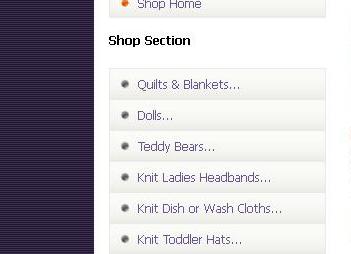 Just another little tip for all of our wonderful sellers, organize your shop with sections! Make it easy for your customers to find the piece they want in your shop. From your vendor admin go to my shop and you will see an area called section management. You can create up to 10 shop sections. Once you create your sections for any new products you add you will see a check box in the new product listing box, just check which section you want this product to be in. For all products already listed you will need to edit each product and click the section check box then hit save. Sorry but there is no way to mass edit all the products at once, so if you did not set up your shop with sections in the beginning you will have to do it manually if you choose to add them.
Just another little tip for all of our wonderful sellers, organize your shop with sections! Make it easy for your customers to find the piece they want in your shop. From your vendor admin go to my shop and you will see an area called section management. You can create up to 10 shop sections. Once you create your sections for any new products you add you will see a check box in the new product listing box, just check which section you want this product to be in. For all products already listed you will need to edit each product and click the section check box then hit save. Sorry but there is no way to mass edit all the products at once, so if you did not set up your shop with sections in the beginning you will have to do it manually if you choose to add them.
If you have hundreds of products in your shop, making it easy for your customer is absolutely imperative. They do not want to wade through pages and pages to find what they want. Here are some good example of shops to use sections:
There are many more to choose from, but we just want to give you a few ideas and examples of what shop sections look like and what you can do with them to ease your customers shopping experience. Additionally creating shop sections adds additional pages to your shop automatically, that’s right, click on one of the links above and tool around their shop sections. This is just one additional way to make your shop larger and more organized and most importantly make things easier for your customers.
For more tips and tricks on setting up your shop and selling online check out the seller tips on the handmade headlines
Tags: buy handmade, Handmade, Handmade Artists, Handmade Products, sell handmade, selling handmade online, shop sections
Posted in Selling Tips
5 Responses to “Shop Sections”
Leave a Reply
You must be logged in to post a comment.


yes, I made the mistake of not having sections in a shop. Not now though
Shop sections are a must!!!
I totally agree trusk4u… a must indeed! Super article and a very important tip for your shop!
I’m so glad shop sections exist – a little organization goes a long way! Great article, Thank You! ♥♥♥
I can’t imagine not having shop sections! Nice article and thanks so much for using my shop in the examples list!